Register for CPRPC Member Website Access
If you are a current CPRPC member in good standing, but do not have a website account ID and password, you may REGISTER. Here is a step-by-step guide on how to do this. You will not be able to see or access Members Only pages if you are not logged into this website.
1. Go to the website menu and click MEMBER LOGIN
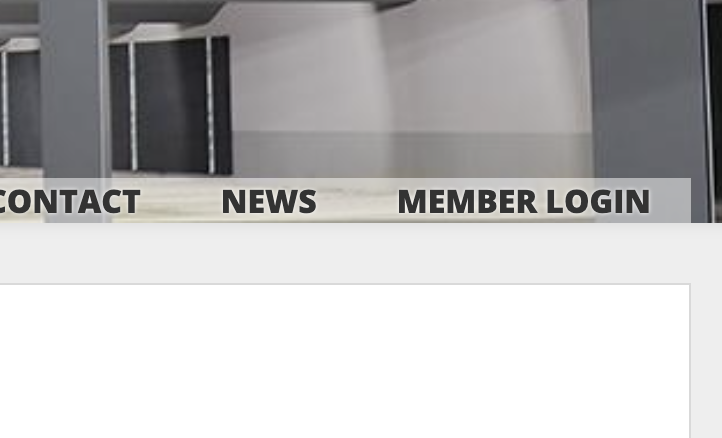
2. In the pop-up screen, select REGISTER
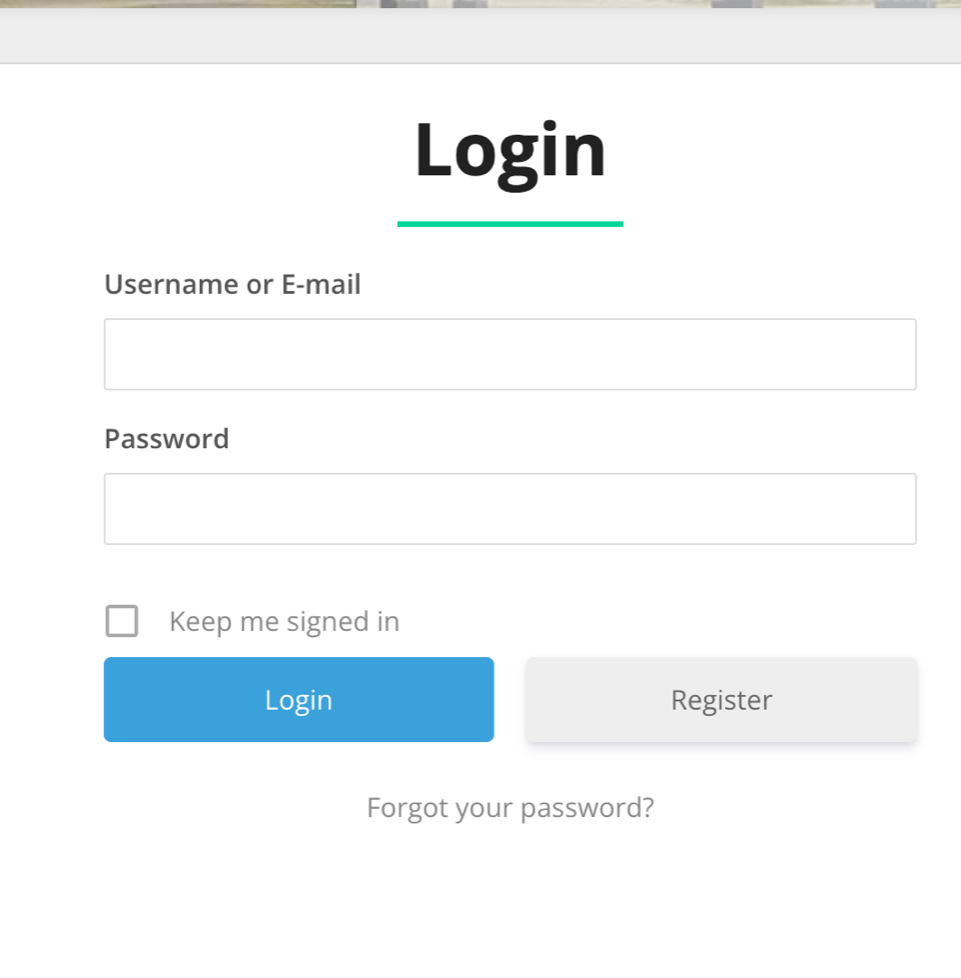
3. On the next screen fill out the form and click REGISTER
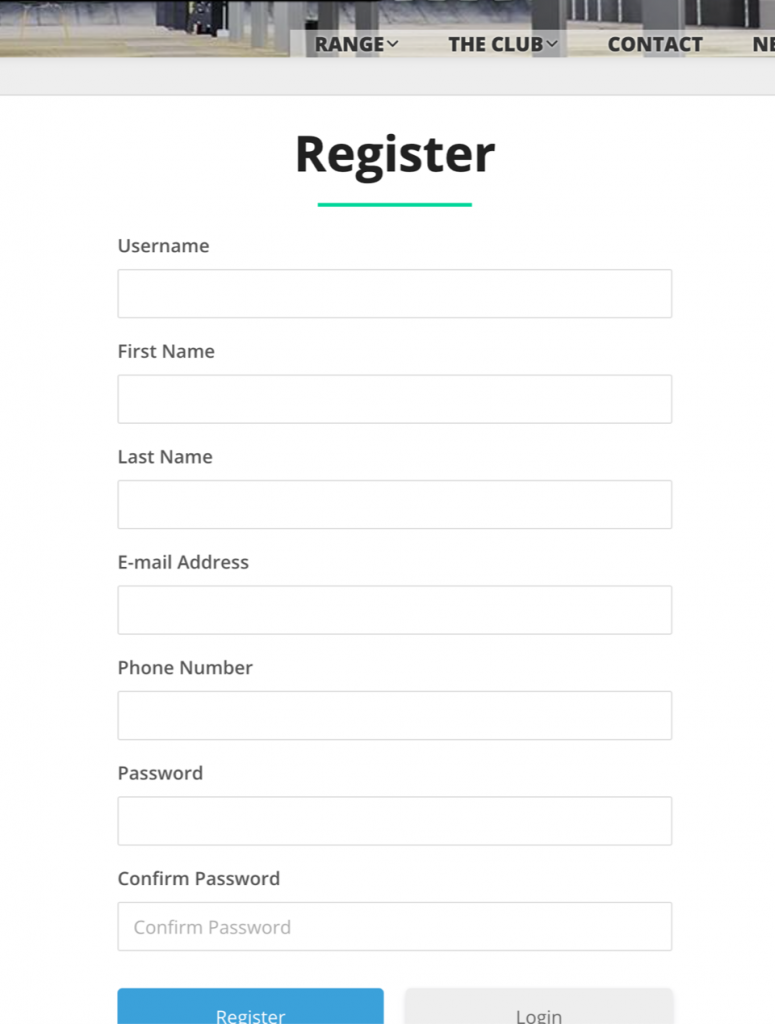
4. Look for a Confirmation in your email in-box (also check your junkmail folder) and confirm your application for a new user account.
5. After Confirming, send an email to the CPRPC Support Team to notify us and we will ACTIVIATE your account after checking your club status with the Membership Officer.
Reach out to our CPRPC Support Team if you have any problems throughout this process.